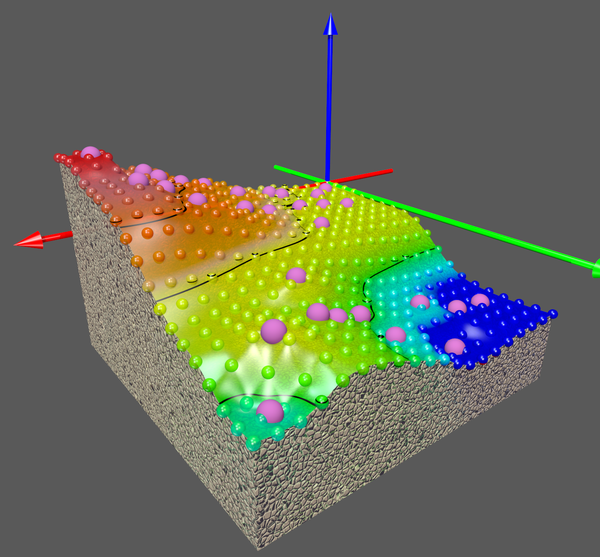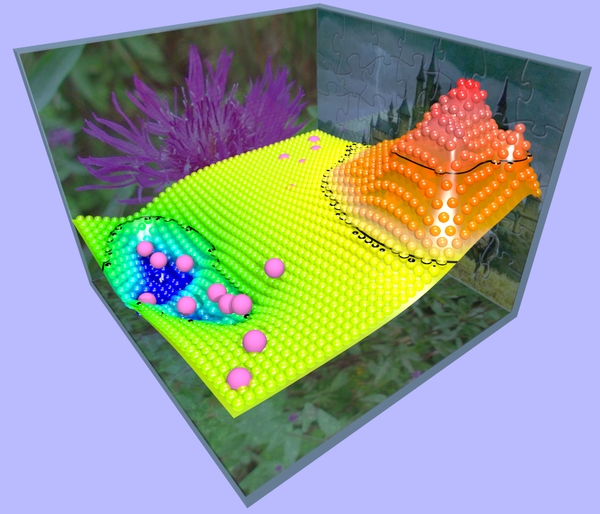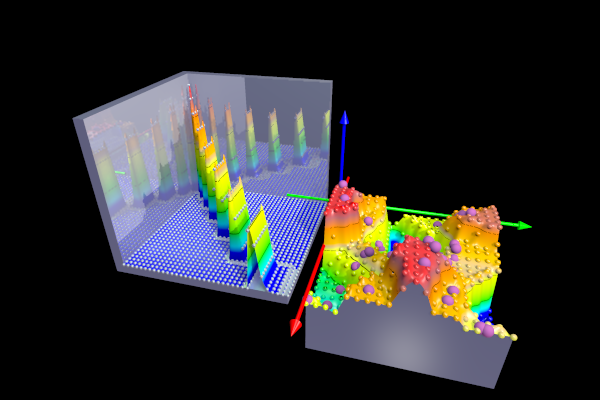ScPovPlot3D/BPatchSurf.inc [ Modules ]
AUTHOR
Janusz Opiła Ph.D. jmo@agh.edu.pl, janusz.opila@gmail.com Dept. of Applied Informatics AGH University of Science & Technology, Cracow, Poland Maintained by Janusz Opiła Ph.D.
PURPOSE
New templates for drawing smoothed by Bezier spline surfaces
Fig.[BPatchSurf] New, 3D surface modelling system
There is a lot TODO: some automation and so on
COPYRIGHT
GNU GPL v.3 License (c) 2012-now by Janusz Opiła Ph.D. AGH University of Science and Technology
BPatchSurf.inc/DrawAllPatches() [ Main macros ]
[ Top ] [ BPatchSurf.inc ] [ Main macros ]
PURPOSE
this helper macro renders all bezier_patch{}'es in single surface its simplicity results from sophisticated data structure. This macro applies default texture to the surface, so one don't need another
SYNOPSIS
365 DrawAllPatches()
INPUTS
None
SEE ALSO
one should also refer to:
FunctionSurface(), EvalPatchedSurface(), DrawPatch(), DrawAllPatchesGeo(), DrawAllPatchesWithTexture(), DrawAllPatchesWithMap()
BPatchSurf.inc/DrawAllPatches_UV() [ Main macros ]
[ Top ] [ BPatchSurf.inc ] [ Main macros ]
PURPOSE
This macro renders all bezier_patch{}'es in single surface its simplicity results from sophisticated data structure :) The macro applies UV texture to the whole surface.
SYNOPSIS
699 DrawAllPatches_UV(ImageConstants _type, string filename _file)
INPUTS
ImageConstants _type - indicates format of the bitmap passed to the macro as uv_mapping{}. _type = [ _JPG | _BMP | _GIF | _PNG |_TGA | _SYS |_EXR |_HDR |_IFF |_PGM |_PPM |_TIF ] string filename - Name of map for the surface - Consult source file for details.
EXAMPLE
706 DrawAllPatches_UV( _PNG, "GriddVividRed.png") // covers surface with copies of "GriddVividRed.png" file
SEE ALSO
one should also refer to:
FunctionSurface(), EvalPatchedSurface(), DrawPatch(), DrawPatch_UV(), DrawPatch_UV_multi(), DrawPatch(), DrawAllPatches(), DrawAllPatchesGeo(), DrawAllPatchesWithTexture()
BPatchSurf.inc/DrawAllPatches_UV_multi() [ Main macros ]
[ Top ] [ BPatchSurf.inc ] [ Main macros ]
PURPOSE
this macro renders all bezier_patch{}'es in this surface and applies UV texture to a every single patch by iterative formula
SYNOPSIS
748 DrawAllPatches_UV_multi(ImageConstants _type, string _file, uinteger _max)
INPUTS
ImageConstants _type - indicates format of the bitmap passed to the macro as uv_map{} _type = [ _JPG | _BMP | _GIF | _PNG |_TGA | _SYS |_EXR |_HDR |_IFF |_PGM |_PPM |_TIF |_TIF ] string _file - constant part of image file name uinteger _max - automatically generated suffix goes from '0' up to '_max-1'. Suffix is then concatenated - with _file and extension defined by _type. Thus final image name is defined. - This image will be used as uv_map for consecutive patches. Calls macro DrawPatch_UV_multi(). - _max = 2..100/ parameter of mod(N, _max) operation. Consult source file for details.
EXAMPLE
758 DrawAllPatches_UV_multi(_JPG, "Next", 7) 759 // renders all patches and uses files Next00.jpg through Next06.jpg as maps for consecutive patches
SEE ALSO
one should also refer to:
FunctionSurface(), EvalPatchedSurface(), DrawPatch(), DrawPatch_UV(), DrawPatch(), DrawAllPatches(), DrawAllPatchesGeo(), DrawAllPatchesWithTexture()
BPatchSurf.inc/DrawAllPatches_UVpng() [ Main macros ]
[ Top ] [ BPatchSurf.inc ] [ Main macros ]
PURPOSE
This macro renders single bezier_patch{} depicted by given indices. Its simplicity results from sophisticated data structure. This macro applies UV'ed texture to the surface given in _UV_png (PNG format) file.
SYNOPSIS
510 DrawPatch_UVpng(ipy, ipx, _UV_png)
INPUTS
None
SEE ALSO
one should also refer to:
FunctionSurface(), EvalPatchedSurface(), DrawPatch(), DrawPatch_UVpng(), DrawAllPatches(), DrawAllPatchesGeo(), DrawAllPatchesWithTexture()
BPatchSurf.inc/DrawAllPatchesGeo() [ Main macros ]
[ Top ] [ BPatchSurf.inc ] [ Main macros ]
PURPOSE
this macro renders all bezier_patch{}'es in single surface its simplicity results from sophisticated data structure. This macro applies NO texture to the surface, so one MUST aplly it by hand
SYNOPSIS
543 DrawAllPatchesGeo()
INPUTS
None
SEE ALSO
one should also check:
FunctionSurface(), EvalPatchedSurface(), DrawPatch(), DrawAllPatches(), DrawAllPatchesWithTexture(), DrawPatch_UVpng
BPatchSurf.inc/DrawAllPatchesWithMap() [ Main macros ]
[ Top ] [ BPatchSurf.inc ] [ Main macros ]
PURPOSE
this macro renders all bezier_patch{}'es in single surface its simplicity results from sophisticated data structure. This macro applies default texture to the surface, so one don't need another
SYNOPSIS
435 DrawAllPatchesWithMap(colormapdef _ThisMap)
INPUTS
colormapdef _ThisMap - any valid color_map{} definition, uses passed color_map{} object, one from ColorMaps.inc or another self defined
SEE ALSO
one should also refer to:
FunctionSurface(), EvalPatchedSurface(), DrawPatch(), DrawAllPatches(), DrawAllPatchesGeo(), DrawAllPatchesWithTexture()
BPatchSurf.inc/DrawAllPatchesWithTexture() [ Main macros ]
[ Top ] [ BPatchSurf.inc ] [ Main macros ]
PURPOSE
this helper macro renders all bezier_patch{}'es in single surface its simplicity results from sophisticated data structure. This macro applies default texture to the surface, so one don't need another
SYNOPSIS
402 DrawAllPatchesWithTexture(texturedef _MyTexture)
INPUTS
texturedef _MyTexture - any valid texture definition
SEE ALSO
one should also refer to:
FunctionSurface(), EvalPatchedSurface(), DrawPatch(), DrawAllPatches(), DrawAllPatchesGeo(), DrawAllPatchesWithMap()
BPatchSurf.inc/DrawPatch() [ Main macros ]
[ Top ] [ BPatchSurf.inc ] [ Main macros ]
PURPOSE
this helper macro renders single bezier_patch{}
SYNOPSIS
339 DrawPatch(uinteger ipy, uinteger ipx)
INPUTS
ipy, ipx - two unsigned integer numbers, indices to array which contains definition of all patches
SEE ALSO
one should also refer to:
FunctionSurface(), DrawPatch_UV(), EvalPatchedSurface(), DrawAllPatchesGeo(), DrawAllPatchesWithTexture(), DrawAllPatchesWithMap(), source code of this module
BPatchSurf.inc/DrawPatch_UV() [ Main macros ]
[ Top ] [ BPatchSurf.inc ] [ Main macros ]
PURPOSE
this macro renders all bezier_patch{}'es in single surface its simplicity results from sophisticated data structure. This macro applies NO texture to the surface, so one MUST aplly it by hand
SYNOPSIS
578 DrawPatch_UV(uinteger ipy, uinteger ipx, ImageConstants _type, string filename _UV_png)
INPUTS
uinteger ipy - and .. uinteger ipx - two unsigned integer numbers, indices to array which contains definition of all patches ImageConstants _type - indicates format of the bitmap passed to the macro as uv_map{} _type = [ _JPG | _BMP | _GIF | _PNG |_TGA | _SYS |_EXR |_HDR |_IFF |_PGM |_PPM |_TIF |_TIF ] string filename _UV_png - valid filename of bitmap of type declared above this bitmap should be perpendicular, preferably rectangular, some images are distributed with the package as G00.jpg to G10.jpg as well as Gridd*.jpg files in "./img" subfolder
SEE ALSO
one should also refer to:
FunctionSurface(), DrawPatch(), EvalPatchedSurface(), DrawPatch(), DrawAllPatches(), DrawAllPatchesGeo(), DrawAllPatchesWithTexture()
BPatchSurf.inc/DrawPatch_UV_multi() [ Main macros ]
[ Top ] [ BPatchSurf.inc ] [ Main macros ]
PURPOSE
this macro renders single bezier_patch{} and applies UV texture to it
SYNOPSIS
635 DrawPatch_UV_multi(uinteger ipy, uinteger ipx, ImageConstants _type, string _UV_core, uinteger _max)
INPUTS
uinteger ipy - and .. uinteger ipx - two unsigned integer numbers, indices to array which contains definition of all patches ImageConstants _type - indicates format of the bitmap passed to the macro as uv_map{} _type = [ _JPG | _BMP | _GIF | _PNG |_TGA | _SYS |_EXR |_HDR |_IFF |_PGM |_PPM |_TIF |_TIF ] string _UV_core - constant part of image file uinteger _max - automatically generated suffix goes from '0' up to '_max-1'. Suffix is then concatenated - with _UV_core and extension defined by _type. Thus final image name is defined. - This image will be used as uv_map for the given by ipx&ipy indices patch. - Consult source file for details.
EXAMPLE
647 DrawPatch_UV_multi(3, 5, _JPG, "Next", 7) 648 // renders patch 3rd/5th with uv image named: "Next01.jpg"
SEE ALSO
one should also refer to:
FunctionSurface(), DrawPatch(), DrawPatch_UV(), EvalPatchedSurface(), DrawPatch(), DrawAllPatches(), DrawAllPatchesGeo(), DrawAllPatchesWithTexture()
BPatchSurf.inc/DrawPatch_UVpng() [ Main macros ]
[ Top ] [ BPatchSurf.inc ] [ Main macros ]
PURPOSE
This macro renders single bezier_patch{} depicted by given indices. Its simplicity results from sophisticated data structure. This macro applies UV'ed texture to the surface given in _UV_png (PNG format) file.
SYNOPSIS
474 DrawPatch_UVpng(ipy, ipx, _UV_png)
INPUTS
None
SEE ALSO
one should also refer to:
FunctionSurface(), EvalPatchedSurface(), DrawPatch(), DrawAllPatches_UVpng(), DrawAllPatches(), DrawAllPatchesGeo(), DrawAllPatchesWithTexture()
BPatchSurf.inc/FunctionSurface() [ Main macros ]
[ Top ] [ BPatchSurf.inc ] [ Main macros ]
PURPOSE
Draws surface defined by z=Func(x,y) function, defined in real world parameters
SYNOPSIS
925 FunctionSurface(pfunction Func, float x1, float x2, integer Nxx, float y1, float y2, integer Nyy )
INPUTS
pfunction Func -> inline f(x,y) => #declare abc=function(x,y){x-y} function declared in real x,y,z coordinates float x1, float x2, integer Nxx => x-min, x-max, num. of cardinal (exact value) points float y1, float y2, integer Nyy => the same but for y axis
EXAMPLE
931 #declare SinCos3 = function(i, j){ 2*sin(pi/2*i)+cos(pi/3*j)+i*j/400 } 932 FunctionSurface(SinCos3, 0, 4*pi, 20, 0, 4*pi, 20) // prepare SinCos3(x,y) surface over rectangle 933 // extending from 0 to 4*Pi on X and Y axis 934 DrawAllPatches() // and then render it
SEE ALSO
one should also refer to:
MatrixFileSurface(), EvalPatchedSurface(), DrawPatch(), DrawPatch_UV(), DrawPatch(), DrawAllPatches(), DrawAllPatchesGeo(), DrawAllPatchesWithTexture()
BPatchSurf.inc/MatrixFileSurface() [ Main macros ]
[ Top ] [ BPatchSurf.inc ] [ Main macros ]
PURPOSE
Imports data from file InFileName, prepares data structure for EvalPatchedSurf() macro and eventually calls it.
Format of input file (like matrix - Cx is for Column, Ry for Row):
+------> [ rows mapped along X real] >-----> +------> [ X real] >----->
| C1R1, C2R1, C3R3, ........... | z(x1y1), z(x2y1), z(x3y3), .....
| C1R2, | z(x1y2), z(x2y2),
| C1R3, | z(x1y3)),
v . . v . .
[column mapped along Y real] [Y real]
Macro is provided for drawing data in real coordinates. Data in a row have the same y coordinate but sequencial x's. Only 'z' (height) values are given, values for x&y are calculated from values given in the header of the input file. Watching at the data file you see resulting surface like seeing it vertically from bottom of the coordinate system, having X axis oriented toward right hand, and Y axis beforehand.
SYNOPSIS
801 MatrixFileSurface(string_fn InFileName)
INPUTS
string_fn filename InFileName - valid filename eg. "InSurfData.dat". Extension is not required nor fixed.
EXAMPLE
805 MatrixFileSurface("InSurfData.dat") // import data.. 806 DrawAllPatches() // and then render all patches
SEE ALSO
one should also refer to:
FunctionSurface(), EvalPatchedSurface(), DrawPatch(), DrawPatch_UV(), DrawPatch(), DrawAllPatches(), DrawAllPatchesGeo(), DrawAllPatchesWithTexture()
BPatchSurf.inc/RawDataSurfaceExt(), RawDataSurface() [ Main macros ]
[ Top ] [ BPatchSurf.inc ] [ Main macros ]
PURPOSE
RawDataSurfaceExt() is just wrapper for RawDataSurface() function
SYNOPSIS
INPUTS
EXAMPLE
1027 RawDataSurfaceExt("SSurfA.dat", Gauss, Gauss, 0, 10, 20, 0, 10, 20) // 1028 DrawAllPatches() // and then render it 1029 1030 OR 1031 1032 RawDataSurface("SSurfA.dat", Gauss, Gauss, 2.0, 0, 10, 20, 0, 10, 20) // 1033 DrawAllPatches() // and then render it
SEE ALSO
one should also refer to:
RawDataSurface(), MatrixFileSurface(), EvalPatchedSurface(), DrawPatch(), DrawPatch_UV(), DrawPatch(), ScatterDataSurfaceExp(), DrawAllPatches(), DrawAllPatchesGeo(), DrawAllPatchesWithTexture()
BPatchSurf.inc/ScatterDataSurfaceExp() [ Main macros ]
[ Top ] [ BPatchSurf.inc ] [ Main macros ]
PURPOSE
ScatterDataSurfaceExp()
SYNOPSIS
INPUTS
EXAMPLE
1204 ScatterDataSurfaceExp() 1205 DrawAllPatches() // and then render it
SEE ALSO
one should also refer to:
RawDataSurface(), MatrixFileSurface(), EvalPatchedSurface(), DrawPatch(), DrawPatch_UV(), DrawPatch(), DrawAllPatches(), DrawAllPatchesGeo(), DrawAllPatchesWithTexture()
BPatchSurf.inc/DrawCardPoints() [ Helper macros ]
[ Top ] [ BPatchSurf.inc ] [ Helper macros ]
PURPOSE
this helper macro renders all "cardinal" ie. corner points of bicubic patches in the scene as spheres it is possible due to proper data structure. Macro renders pure geomtry, one have to define texture in #declare/object{} construct
SYNOPSIS
306 DrawCardPoints(float R)
INPUTS
float R - radius of cardinal point
EXAMPLE
310 #declare PPP = object{DrawCardPoints(.2)}; 311 object{ PPP 312 texture {valid texture definition} 313 }
SEE ALSO
one should also refer to:
object{} description
BPatchSurf.inc/Inline functions() [ Helper macros ]
[ Top ] [ BPatchSurf.inc ] [ Helper macros ]
PURPOSE
helper functions applicable to macro: FunctionSurface(Func, x1, x2, Nxx, y1, y2, Nyy) used to draw surface by equation z=Func( x, y)
SYNOPSIS
250 #declare fId = function(i, j){ ..single nonconditional statement.. }; see example
INPUTS
i, j - two float numbers for x, y argument values respectively, note that 'x' and 'y' symbols are predefined in POVRay as coord's system vectors
EXAMPLE
254 #declare SinCos3 = function(i, j){ 2*sin(pi/2*i)+cos(pi/3*j)+i*j/400 } 255 FunctionSurface(SinCos3, 0, 10, 11, 0, 10, 11) 256 DrawAllPatches()
SEE ALSO
one should also refer to:
FunctionSurface(), DrawPatch(), DrawAllPatchesGeo(), DrawAllPatches(), DrawAllPatchesWithTexture(), DrawAllPatchesWithMap(), POVRay function pointers
SOURCE */
BPatchSurf.inc/Inline kriging functions() [ Helper macros ]
[ Top ] [ BPatchSurf.inc ] [ Helper macros ]
PURPOSE
helper functions applicable to macro: smoothing & kriging functions: f=Func(float d)
SYNOPSIS
272 #declare fId = function(i, j){ ..single nonconditional statement.. }; // see example below
INPUTS
i, j - two float numbers for x,y argument values respectively, note that 'x' and 'y' symbols are predefined in POVRay as coord's system vectors
EXAMPLE
276 #declare Newton = function (d) { 1/d } // named after potential function 277 RawDataSurface("AnyFiled.dat", Newton, Llimiter, .5, 0, 10, 20, 0, 10, 20) 278 DrawAllPatches()
SEE ALSO
one should also refer to:
FunctionSurface(), DrawPatch(), DrawAllPatchesGeo(), DrawAllPatches(), DrawAllPatchesWithTexture(), DrawAllPatchesWithMap(), POVRay function pointers
SOURCE
285 #declare Newton = function (d) { 1/d } // named after newtonian potential function 286 #declare Limiter = function (d) { 1/DZero } // this function is called when d<DZero 287 #declare Exponent= function (d) { exp(-d) } 288 #declare Gauss = function (d) { exp(-pow(d,2))} // resembles gauss PDF distribution function 289 290 // simple kriging - more general example, which needs */ 291 // two input values, interpreted as 'distance' and 'power' respectively*/ 292 #declare SKrig = function (d, pw) { 1/(1.0+pow(d, pw)) } // SKrig(distance, power) 293 294 // ======[ specialised function ]====== 295 #declare SKrig1 = function (d) { 1/(1.0+d) } 296 #declare SKrig2 = function (d) { 1/(1.0+pow(d,2)) } 297 #declare SKrig4 = function (d) { 1/(1.0+pow(d,4)) }
BPatchSurf.inc/SetDZero() [ Helper macros ]
[ Top ] [ BPatchSurf.inc ] [ Helper macros ]
PURPOSE
minimal minimal float number assumed not being equal zero meaning of this variable depends on algorithm employed
SYNOPSIS
176 SetDZero(float)
INPUTS
float number for new DZero value
SEE ALSO
one should also refer to:
DZero
BPatchSurf.inc/SetInterior() [ Helper macros ]
[ Top ] [ BPatchSurf.inc ] [ Helper macros ]
PURPOSE
declares interior section for enabled items and sets DeclareLevel on '2'
SYNOPSIS
142 SetTexture( interiordef tInt)
INPUTS
tInt - variable declared as fully defined valid texture
EXAMPLE
146 #declare TInterior = interior { // for details of 'interior' definition consult POVRay documentation 147 ior 1.5 148 fade_power 1001 149 fade_distance 0.9 150 fade_color <Nodes[CountY][CountX]/DscMaxY,.5,1-Nodes[CountY][CountX]/DscMaxY> 151 }; 152 SetInterior(TInterior)
BPatchSurf.inc/SetRGBFTColor() [ Helper macros ]
[ Top ] [ BPatchSurf.inc ] [ Helper macros ]
PURPOSE
Sets default color stored in tmpColor internal variable: Sets DeclareLevel to '0' (basic level)
SYNOPSIS
109 SetRGBFTColor( float RR, float RG, float BB, float FF, float TT) for RGBFT definition
INPUTS
RR - red component GG - green component BB - blue component FF - filter amount TT - transparency level
BPatchSurf.inc/SetTexture() [ Helper macros ]
[ Top ] [ BPatchSurf.inc ] [ Helper macros ]
PURPOSE
declares texure for the enabled items and sets DeclareLevel on '2'
SYNOPSIS
126 SetTexture( texturedef FullTexture)
INPUTS
FullTexture - variable declared as fully defined valid texture
EXAMPLE
130 #declare MyTexture = texture{pigment{color rgb <0,0,1>}}; 131 SetTexture(MyTexture)
BPatchSurf.inc/SetVScale() [ Helper macros ]
[ Top ] [ BPatchSurf.inc ] [ Helper macros ]
PURPOSE
Sets factor for enhancement along vertical axis (negative values allowed ;)
SYNOPSIS
203 SetVScale(float)
INPUTS
float number for new VScale value
SEE ALSO
one should also refer to:
VScale
BPatchSurf.inc/SetVShift() [ Helper macros ]
[ Top ] [ BPatchSurf.inc ] [ Helper macros ]
PURPOSE
macro and variable, explanation: due to limitations of bicubic interpolation algorithm, unexpected micro bulges are sometimes observed. This can cause inconsistences of gradient mapping. To overcome this difficulty one can shift whole surface up or down by applying this macro. Values in range of 10^-4 are usually sufficient
SYNOPSIS
233 SetVShift(float)
INPUTS
float number for new VShift value
SEE ALSO
one should also refer to:
VShift
SOURCE
BPatchSurf.inc/ImageConstants [ Constants ]
[ Top ] [ BPatchSurf.inc ] [ Constants ]
PURPOSE
this enumerated constant are for DrawPatch_UV###() macro and defines Types of UV_map file. For details of UV mapping consult please POVRay documentation. Following image formats are defined:
- _JPG=1, - jpeg
- _BMP=2, - bmp
- _GIF=3, - gif
- _PNG=4, - png
- _TGA=5, - Targa
- _SYS=6, - depends on operating system
- _EXR=7, - exr
- _HDR=8, - hdr
- _IFF=9, - iff
- _PGM=10, - pgm
- _PPM=11, - ppm
- _TIF=12, - tiff
BPatchSurf.inc/DeclareLevel [ Variables ]
[ Top ] [ BPatchSurf.inc ] [ Variables ]
PURPOSE
DeclareLevel determines what is defined:
- 0 = colour only
- 2 = also texture
- 4 = complete material
this value is valid until next "Set...()" declaration is met SOURCE */
BPatchSurf.inc/DZero [ Variables ]
[ Top ] [ BPatchSurf.inc ] [ Variables ]
PURPOSE
minimal minimal float number assumed not being equal zero meaning of this variable depends on algorithm employed
SEE ALSO
one should also refer to:
SetDZero(float)
SOURCE
168 #declare DZero = 1E-4;
BPatchSurf.inc/VScale [ Variables ]
[ Top ] [ BPatchSurf.inc ] [ Variables ]
PURPOSE
minimal distance between grid & random point, this value is valid until "SetVScale()"
SEE ALSO
one should also refer to:
SetVScale()
SOURCE
196 #declare VScale = 1.0; // Surface enhancement along vertical axis (negative values allowed ;)
BPatchSurf.inc/VShift [ Variables ]
[ Top ] [ BPatchSurf.inc ] [ Variables ]
PURPOSE
see SetVShift() macro
SEE ALSO
one should also refer to:
SetVShift()
SOURCE
222 #declare VShift=0;